
Below we have 10 amazing software and apps for you which you as a student can use to make your college or school life smoother and interesting.
1] Grammarly

This tool is best for students to use in essays, reports or projects. This helps the student to write their projects clearer and more professional. It helps you to write your content with more polished way.
| Best For- | Presentations, Assignments, Professional Emails, Projects. |
| Why To Use?- | 1] Help you to edit and correct your grammar, punctuation, spellings or passage. 2] Helps you to find if your content has plagiarism. |
2]ChatGPT

Instead of scrolling for hours in search engines to get information about your project. Use it for searching and getting quick concepts, generate questions and summarize notes.
| Best For- | Presentations, Assignments, Professional Emails, Projects, Notes. |
| Why To Use?- | 1] Best for getting quick explanation, notes, tests and brainstorming. 2] Great for the students to learn new skills. |
3] GoogleWorkspace

This software helps the student to handle sheets or routine, write assignments, provides slides for presentation in online classes.
| Best For- | Presentations, Assignments, Professional Emails, Projects, Notes, Online Class, storage. |
| Why To Use?- | 1] Best for collaborating live with classmates. 2] File sharing with teams or classmates. 3] Schedule meets 4] Hel[s the student to create a time table, routine or to-do-list. |
4]Canva

Canva helps the student to create images, front page for project, images, presentation and images for content.
| Best For- | Presentations, Projects |
| Why To Use?- | 1] Create images and pictures for social media, presentations. 2] Helps to create logos. 3] Free tool for graphic design. |
5] QuillBot
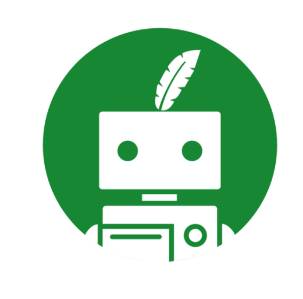
This tool is best for students to use in essays, reports or projects. This helps the student to write their projects clearer and more professional. It helps you to write your content with more polished way. Rephrase your content and polish your writings.
| Best For- | Presentations, Assignments, Professional Emails, Projects. |
| Why To Use?- | 1] Help you to edit and correct your grammar, punctuation, spellings or passage. 2] Helps you to find if your content has plagiarism. 3] Helps you to detach AI. 4] Humanize your writings. |
6] Forest

This software is best for students. It helps you to stay focused in your study sessions. Your hard work turns into a group of forests.
| Best For- | Focusing on important sessions and avoiding wasting time. |
| Why To Use?- | 1] This helps you to stay focused. 2] Beat internet addiction. |
7] Duolingo

If you are interested in learning languages as a student than here, in Duolingo you can learn up to 30+ language.
| Best For- | Focus you to learn any language. |
| Why To Use?- | 1] Learn 30+ language. 2] Get courses and lessons. 3] Playful tests as games. 4] Practice vocabulary, speaking, reading, listening, and writing skills to build up confidence in the language. |
8] Google Gemini

Instead of scrolling for hours in search engines to get information about your project. Use it for searching and getting quick concepts, generate questions and summarize notes.
| Best For- | Presentations, Assignments, Professional Emails, Projects, Notes. |
| Why To Use?- | 1] Best for getting quick explanation, notes, tests and brainstorming. 2] Great for the students to learn new skills. |
9] Headspace

This app helps the student and provides a life long guide for meditation, mindfulness and therapy sessions.
| Best For- | Mental Health and Meditation |
| Why To Use?- | 1] Helps you to stress less. 2] Sleep calmly. 3] Manage anxiety and depression. 4] Process and do meditation. 5] Therapy |
10] Notion
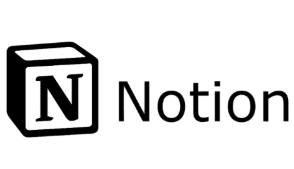
This app helps to connect everyday work into one space.
| Best For- | Manage tasks |
| Why To Use?- | 1] Manage and personalized your tasks. 2] Manage your big or small projects. 3] Transform notes into tasks. |
